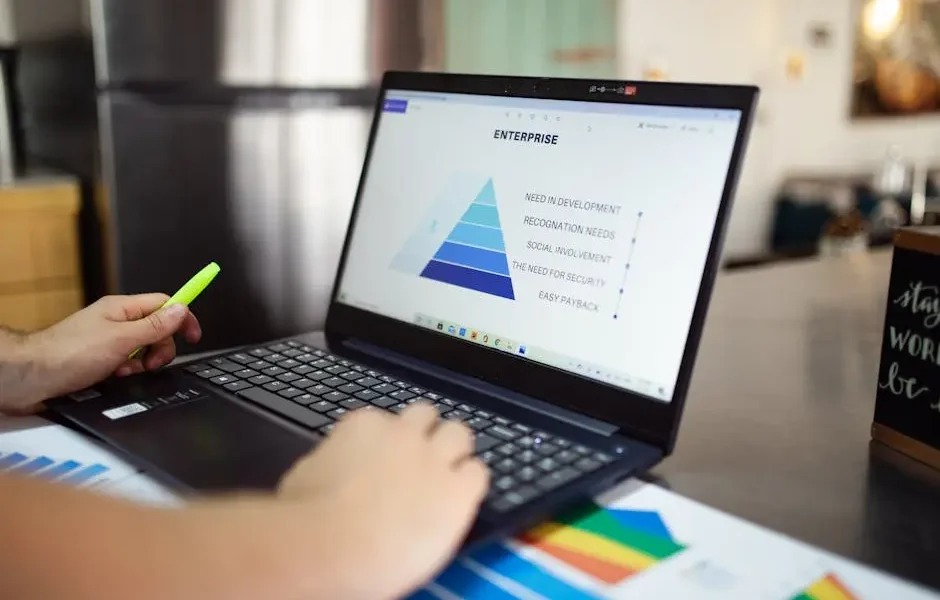Over the recent years, cloud computing has had its impact felt on almost all aspects of a business. It has been proven to enhance the efficiency of business processes and save on costs while increasing data security. Problems such as complete data loss have become a thing of the past. Whereby users are now backing up all their data online. It has also allowed for easier collaboration by remote workers. Granting access to data from almost anywhere in the world. There’s really no limit to what the technology can do.
Debating whether to integrate your home office into the cloud? We shall look at what cloud computing is exactly, as well as a few benefits you’ll stand to gain.
What is Cloud Computing?
To understand cloud computing, we first have to define what the term cloud is. As you might have guessed already, it is not an actual cloud in the sky. Rather, it metaphorically refers to a centralized location on the internet where data is stored. This is usually in large remote servers located in huge server plants away from your business’s physical location.
Cloud computing, on the other hand, is the process of using the cloud to store, access, and manipulate your data over the internet. It has become especially popular for large and medium-sized businesses today because it allows them to get all the data they need from wherever as long as they have an internet connection.
Benefits of Cloud Computing
1. You Get More Flexibility for Remote Workers
One of the greatest perks of setting up your business to the cloud is you can access your data from anywhere as long as you have an internet-enabled device. Instead of storing the information on a desktop in your office, cloud computing puts it up on the internet. This way, when you are not at home, you can still get around to doing transactions.
Also, if you have other employees working remotely from their homes, they can gain easy access to the data they need without having to request every document through email. In turn, this results in better overall productivity among the staff.
Of course, for this to work, you have to keep any confidential information password-protected. So that an individual can only gain access if they have the right credentials.
2. Security
With the cloud system, all your information will be stored securely in one centralized location. This is vastly more secure than using many different devices, which are more likely to fall into the wrong hands. The good thing is that if the device used to log into the cloud network goes missing, you can always use a different device to secure the data by changing the password or denying access to that specific device.
Also, since the data is backed up in a remote server, you can rest easy knowing that it is safe from any risks due to natural disasters, hardware failure, and power surges that your firm might experience. This ensures the continuity of your business regardless.
However, as you make the transition to a cloud system, you must choose a trustworthy third-party cloud service provider. Since you’ll be entrusting sensitive information, the provider must prove that they can manage, protect, and preserve your information while maintaining confidentiality and integrity. Additionally, all your staff should be trained regarding cybersecurity awareness. So you can save yourself from any calculated attacks.


3. Collaboration
As we saw earlier, the cloud system allows easy sharing of information to colleagues by allowing them remote access. But that is not all you can do with this feature. Besides basic sharing, it facilitates collaboration online so each party can work together in an orderly and synchronized manner. The system makes it so that multiple people can view and make edits on the same file without redundancies or errors.
All the files are synchronized as the edits are made and updated on the cloud. This way, you all get to make changes to documents in real-time and get to use only the most recent version of the file. Additionally, document sharing is simplified to sharing a cloud link. Eliminating the need to send large files through email.
4. You Get to Save on IT support
Purchasing and maintaining the server equipment requires a lot of money, time, and expertise. You have to hire a team of IT experts to keep them running and secure. Well, instead of constructing your own server, a cloud computing provider will take over the task of storing all this data at a much lesser cost. Yes, it does come with its own monthly charges. However, this would be relatively cheaper and more manageable in the long run.
You get unlimited data storage without any risks of server crashes which might cause downtime. The provider is always monitoring and scouring the system for problems that may need fixing.
5. Easy Communication with Customers and Employees from Anywhere
With cloud-based technology, you can easily interact and conduct accurate transactions with customers and employees from basically anywhere in the world. Since all the transactions are prerecorded, you are able to access things such as invoices and journal entries and supply them on demand.
Also, the good thing is that the cloud is really scalable. If you are running a small business, you can always create a growth plan which offers the same benefits without having to dedicate a lot of up-front investment. It will allow you to start small then gradually increase as your business grows. This way, you will only pay for services you need at the time
Takeaway
A cloud solution can be immensely beneficial for anyone operating a business. Whether you are doing it from your home office or have a broader venture, it can go a long way in making your operations more efficient. It is self-managed by providers and apps. So you don’t need a fully-fledged in-house IT team to manage the technology for you.
So to answer the question, should your home office for your small business be in the cloud? Yes. Yes, it should!