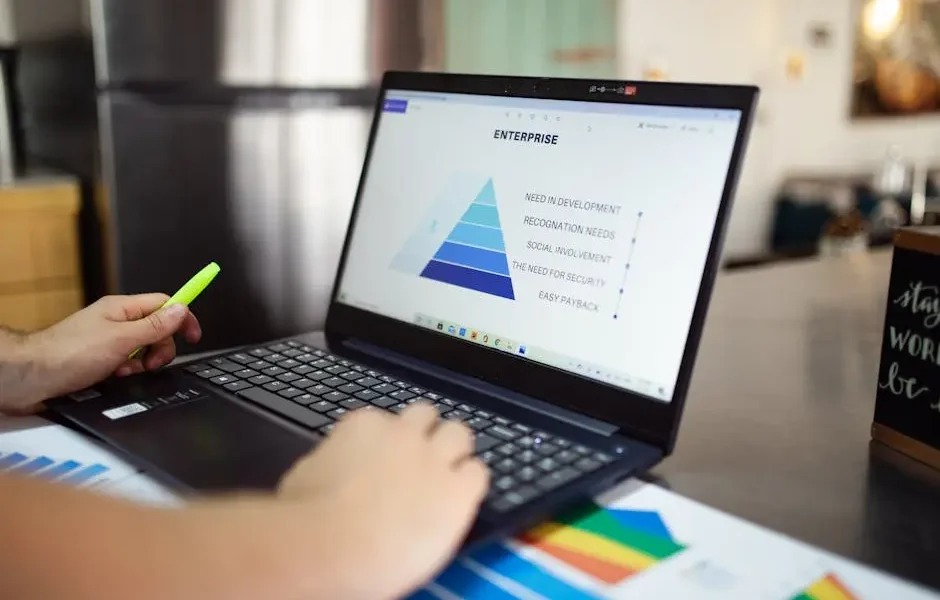Janet in Accounting is complaining, again, that if she takes her laptop out into the atrium, she can’t get a good Wi-Fi connection. The break room, however, is fine.
Does your office Wi-Fi have apparently random “cold spots,” where the connection is poor or dropping out? This is a common problem experienced by many businesses, and it can appear as if it just doesn’t feel like giving you a good connection. The issue then affects productivity (especially of employees who use laptops) and morale.
Understanding why this happens is the first step to fixing the problem. Here are some common factors that create these cold spots.
Distance
Wi-Fi signals attenuate with distance. Routers broadcast at a relatively low power level, to ensure that they don’t interfere as much. Their range is about 100 feet. This can, of course, be solved by adding routers or repeaters through your office, but it can still create areas that just happen to be further away from all of the access points. You should suspect this if your cold spot is in, say, a corner office, or an area close to the edge of your leased space.
Construction and Furniture
As they are low power, Wi-Fi signals don’t go through walls easily. Normal office walls are fine, but the load-bearing walls in your building are likely to be much thicker and might reduce or even completely block the signal. Anything metallic is also going to block the signal (in fact, you can make use of this to help keep your Wi-Fi signal from going into your neighbor’s office). Water also blocks signals, so consider the placement of fish tanks. Other materials that can block Wi-Fi include bulletproof glass and reinforced concrete. If your office is on multiple floors, then it is very likely the signal won’t make it from one floor to the other. External walls are also very good at blocking Wi-Fi, which may mean a weak signal in the outdoor areas popular in many modern office buildings.
It’s even possible for plumbing to cause issues with the Wi-Fi signal. If you have an office or storage space that is built to be fire-resistant, then chances are you won’t get much of a Wi-Fi (or cellular) signal in there. Another thing that can create a dead spot is old metal filing cabinets. Metal desks can also cause issues (as a note, metal desks can also interfere with Bluetooth, so if you have your keyboard under your desk and keep losing connection, slide it out so the desk isn’t blocking the signal).
Construction and furniture issues can cause areas of your office that get no Wi-Fi signal at all. In some cases, they may also not get a cellular signal, increasing the frustration of your employees.


Interference
If the cold spot is right by the wall with a neighboring office, it’s possible that your and their Wi-Fi are interfering with each other. Other devices can also interfere. For example, you may find that a cold spot in the break room is being caused by an older microwave (most modern microwaves are more Wi-Fi friendly, but if you have one that’s been around a while). Cordless phones also overlap with Wi-Fi bandwidth. Security systems can also cause issues, as can some fire alarm systems.
Interference causes packet loss, which slows the network significantly. When packet loss happens, your Wi-Fi router will retransmit the data, causing lag which can be noticeable. It can also cause the network to drop out altogether.
Also, your own routers can interfere with each other, if your network is not set up properly to deal with the issue. This generally happens if routers or repeaters are located too close to each other or if you have too many repeaters.
So, how do you deal with these dead zones? Thankfully, there are things you can do.
Reducing Wi-Fi Dead Zones
Here are a few things you can do, depending on the cause of the dead zone:
- Map the dead zones. There are special apps to do this, but the cheapest way is simply to have employees walk around the office with their cell phones and make note of places where they get no or a weak signal.
- Add repeaters. Adding a Wi-Fi repeater near or in the dead zone can help if it is caused by construction or distance. Some enclosed offices, especially in older buildings, may need their own repeaters. Newer mesh Wi-Fi systems can help reduce dead zones substantially. Have different routers on each floor. Use the map you created to establish where you need to put your repeaters to minimize dead zones.
- Move the router. You want your main router to be as close as possible to the center of your space. This reduces distance-based issues and can lower interference with other people’s networks.
- Make sure your routers and repeaters aren’t too close together. Paradoxically, sometimes the answer is to remove a repeater.
- Replace the ancient microwave in the break room with a newer one with better shielding.
- Move cordless phones further away from routers. Avoid buying cordless phones that use the 2.4GHz frequency band which is shared with Wi-Fi routers. New 5.8GHz phones can also cause problems. 1.9Ghz is a good frequency as it’s considered more secure.
- Use a frequency checker and change the channel on your router network to one which isn’t as “busy.” Your neighbors will thank you too for this one, as if their network is interfering with yours, yours will also be interfering with theirs. Check to make sure your Wi-Fi network is not on the same frequency band as your security system or fire alarm.
- Connect desktop computers, TVs, printers, and other fixed items with ethernet where possible. Desktop computers with metal cases sometimes have consistent Wi-Fi problems that are best resolved by using a fixed connection. This also takes some strain off of the network, freeing up more bandwidth for laptops and tablets.
Wi-Fi dead zones have a strong negative impact on productivity, especially if you have the kind of flowing movement in your office that results in people wanting to work in multiple locations. Fixing these issues reduces employee frustrations and makes life easier for everyone.